Information technology is a highly dynamic and ever-changing field. As the industry evolves, new types or sets of certifications continue to crop up.
Because of the sheer number of certifications, certification paths, specializations and providers out there, it is easy for someone new to IT to be confused about where to start. Even people who are certified might be unsure of the next steps.
Let TrainSignal walk you through the basics of IT certification training, including how to carve out your own certification path and a few tips on how to ace certification exams.
In this easy-to-follow guide, you will get the answers to these often-asked questions:
-
- Why should I get certified?
-
- What are my certification options? What is the difference between them?
-
- Which certification should I start with?
-
- Which exams should I take first among the various certification paths?
-
- How do I prepare for a test?
Why should I get certified?
There are myriads of reasons why you should seek out certification in a number of IT-related programs, software or skills, but three reasons are key:
-
- Credibility
-
- Marketability
-
- Personal development
Credibility
IT certifications are testaments to your skills and proficiency in a certain area. For example, becoming a VMware Certified Professional tells hiring managers, companies and clients that you have the experience and skills needed to effectively create, design, manage and maintain a cloud environment.
This is the biggest reason why IT professionals pursue IT certifications. It helps validate your skills and expertise in your current job.
Marketability
There are certain certifications that are appropriate for wherever you are at in your career. For example, it may help new graduates land entry-level positions if they pursue basic certifications such as CompTIA A+, Microsoft Certified Professional, Certified Internet Webmaster Associate, Sun Certified Java Programmer and Cisco’s CCNA.
These certifications validate the skills they learned in school and can help make up for not having the right work experience for the job.
In fact, no matter where you are in your IT career, certifications will almost always give you an edge over non-certified IT professionals.
Certifications do more than just validate your skills and experience. It also shows potential employers that you are committed to the IT field by spending the money and time to obtain your certifications.
IT certifications also make career advancement more likely. The plain truth is that, in general, IT certifications can help you get a pay raise or a promotion.
According to Rich Hein at CIO.com, the right certifications could mean anywhere from an 8 to 16 percent increase in your pay, so certifications are very important when it comes to compensation.
Lastly, certifications are a must in certain sectors within IT. Consultants and people who are self-employed would be wise to obtain certifications so more clients will trust them. Additionally, most government IT positions require certain certifications for you to be eligible for hiring.
Personal and Professional Development
IT is a very dynamic field and new technologies are introduced every single day. Certifications are important to ensure that you are on top of these developments and that your skills are updated.
Certification training can help you cover new areas while also reinforcing the skills you already have. Think of it as a refresher course that can help you identify and overcome your problem areas.
Certification can also help you to network with other IT professionals. Your next job, project or endorsement could very well come from someone you met at a study group or technical conference related to a certain certification exam. Certification can help you meet IT professionals who have similar interests and specialties as you.
Heading down a certification path will also give you access to resources that would not be available otherwise. This includes access to online forums, training materials and other learning resources that are provided by certification providers such as Microsoft and Cisco.
There’s also something to be said about the personal satisfaction that comes with acing an exam that validates your expertise. Go ahead, put your certificate on your wall or add those letters after your name!
What are my certification options? What are the differences among them?
There are a lot of answers to these questions, really. It would all depend on what you need for your job, what your career goals are, and what you are interested in.
What it comes down to is that your certification path should reflect your career path. There are two things that you should know about certifications. The first is that hiring managers will be able to weed out applicants who have obtained certifications but don’t have the appropriate job experience. A certification alone will not help you land a job nor will it make you ready to perform a certain function.
The second thing is that you really need hands-on, real-world experience with the technology, devices and software involved in the certification you are seeking. It will make passing the exams easier, which is something we will discuss later.
Choosing your certification path depends on two things: Where you are now and where you want to go in your IT career, and what functions and work-related experience you have in your profession.
Knowing these will help you wade through the numerous certification providers that offer different paths. You will also have to decide whether to go for vendor-neutral certifications or vendor-specific ones.
The certifications provided by the biggest certifications providers, are:
In recent years, another group of certifications have cropped up: those related to the cloud, specifically, virtualization.
Examples include certifications from:
What certification should I start with?
If you work with technologies, devices and software from a particular vendor, you might want to start with that. For instance, Microsoft has certifications for their products in network administration, Windows administration, programming and databases, among others. With Microsoft, the Microsoft Technology Associate credential is the most basic and people with some experience or education in the field may start with a Microsoft Certified Technical Specialist, or MCTS, certification.
If you are up for a little challenge, you might want to try for the Cisco Certified Network Associate (CCNA). The CCNA is regarded as one of the most difficult entry-level certifications. Cisco also offers the Cisco Certified Entry Networking Technician (CCENT), which is the starting point for all advanced associate, professional and expert certifications from Cisco.
If you do not want to be locked into just one vendor, go for CompTIA, which is vendor neutral and focuses on general technologies and concepts rather than specific hardware from a single manufacturer.
With CompTIA, most people start with the CompTIA A+ and then take the CompTIA Network+ exam.
Which exams should I take first among the various certification paths?
Once you have determined the right certification path for you, you will need to research about the various certifications available for that particular path and select the ones that you probably would not need in the long run.
For example, if you are just starting out your IT career, you would want to start off with an entry-level certification such as CompTIA A+, CCENT or CCNA, among others.
Once you have your niche, then you should have a clearer picture of which certifications to pursue. For example, an IT security professional will want to get CCNA Security, MCITP, MCSE, Security+and/or Network+ before moving on to Wireshark Certified Network Analyst, Certified Ethical Hacker, Certified Professional Penetration Tester and Offensive Security Certified Professional.
If you are aiming for a particular higher-level certification, your certification choices become a lot easier. For example, if you want to be a CompTIA Advanced Security Practitioner, then you should get CompTIA Security+ first. It is recommended that you should also have a CompTIA Network+ certification under your belt when aiming for Security+. Conversely, if you are aiming for a Microsoft Certified Master level of certification, it would help to first obtain a Microsoft Certified Technology and then Professional level certification first.
More Popular Certifications
Project Management Professional is a highly sought-after certification for IT professionals. It will validate your skills as a project manager and is admittedly one of the most difficult certification exams to pass. The requirements are quite stringent. You would need thousands of hours of general leadership experience and months of project management experience. You would also need 35 hours of formal project management education before you can take the exam. The PMP Exam has 200 multiple-choice questions and most of these are based on theoretical situations that force you to apply your knowledge to real-world scenarios.
VMware Certified Professional 5 or VCP 5 is another one of the most popular certifications today. VMware is one of the most widely used virtualization platforms, thus making this credential very important.
The VCP is the entry-level credential and part of the requirement is to have hands-on experience with VMware vSphere. The VCP5 exam itself only has 85 questions that need to be answered within 90 minutes.
Citrix also has similar certifications that are focused on virtualization:
-
- Citrix Certified Enterprise Engineer
-
- Citrix Certified Integration Architect
Microsoft has a lot of certifications for IT professionals using its products, including Microsoft Certified Solutions Associate, MCSA, and Microsoft Certified Solutions Expert, MCSE. The new MCSE is no longer focused on server administration and its associated technologies, but on the different approaches to solving business and enterprise problems. It now takes a look at business intelligence, database administration and cloud computing. In fact, there are now three tracks that can help you get an MCSE credential:
-
- MCSE: Business Intelligence
Cisco, on the other hand, has the Cisco Certified Network Associate Security certification. The CCNA tests various skills that relate to designing, creating, deploying, installing and configuring, testing and maintaining Cisco appliances and security devices. This would include testing:
-
- Your understanding of the different types of attacks and threats against networks
-
- Your knowledge on designing effective policies on network security as well as implementing it
-
- Your knowledge of Cisco products and technologies
-
- Your skills on how to provide secure access to network devices, among other
The CCNA Security credential has two possible paths. One is to pass the CCNA Composite Exam or take two separate exams: Interconnecting Cisco Network Devices 1 and 2. As always, you would need to know the concepts as put forth by Cisco and how to apply them to real-world scenarios. In fact, a big part of the CCNA is performing tasks with simulated switches and routers. You would need to practice on Cisco equipment, so it would be helpful if you can rent or buy Cisco equipment if you do not work with them at your company. Either that or you can practice on simulators available online such as Cisco Academy’s Packet Tracer or Boson’s, but a good free alternative comes from GNS3, which is open source. Trainsignal has a lot of resources to introduce you to GNS3.
How to Prepare for a Certification Test
No matter which test you want to take, you will always need to prepare. Here are some general tips on how to prepare for your certification exam:
1. Practice makes perfect.
Practice tests will help you tremendously in passing the test. Working on practice tests can help you know which areas you need to brush up on, as well as making you familiar with the actual test. You will be able to simulate just what it will be like to answer the test with the time limits, instructions and other variables that are present during the actual test.
2. Make sure to keep the time.
While doing practice tests, take note of the time you need to complete it. You will need this in order to pace yourself so that you could complete a certification exam within the allotted time. If, for instance, you take four hours to finish an exam that has an allotted time of 1.5 hours, then you might not be ready to take at all.
3. Study groups help.
Study groups are a great way to cover examination topics and battle the boredom that comes from studying alone. Chances are, there are colleagues in your office who are studying for the same exams. If not, then you can probably find a study group on Craigslist or online certification forums.
4. Use different preparation methods.
Fortunately for you, there are a lot of ways to study for an exam. You can get books, participate in an online forum, go through a formal classroom review, check out web-based training like TrainSignal offers, and talk to people who have taken the same tests. Do not just rely on one preparation method because it might not be enough.
Whatever you do, however, please be sure to avoid braindumps. Braindumps are online sites that help you cheat on your certification exams by divulging the questions and answers to actual tests. While this may sound like an easy way out, it is undoubtedly highly unethical. Also, if you are caught, you could instantly fail the test.
But the deeper evil of braindumps is that you are getting credentials for something that you do not really know or understand. How will a CCNA certification, for example, help you if you really do not know anything about routing and switching?
5. Make sure you are ready for the test.
This probably goes without saying, but if you have prepared and you still feel that you are not ready for the test, do not go through with it. And when you do feel that you are ready, make sure that you get enough rest and sleep on the night before the exam.
Above all, you should have a clear understanding of what skills will be covered on the specific test you’ll be taking. Some more popular exams, CompTIA for example, work hard to measure your real-world experience and test your problem-solving skills.
As you can see, planning for a certification path can be complex. Pluralsight offers many more resources for IT certification training, including courses on the most-popular certifications.
Aim high and good luck!
Ready to test your skills for the CompTIA A+ certification exam? See how they stack up with this assessment from Smarterer. Start this CompTIA A+ certification test now
Source: Pluralsight






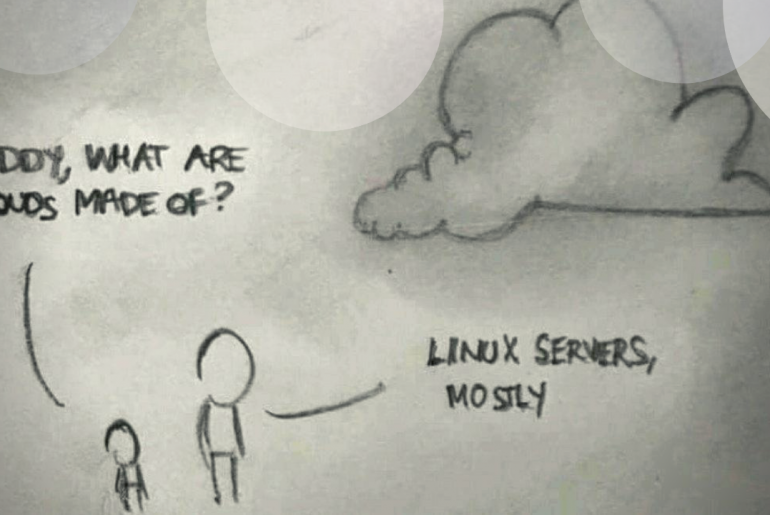
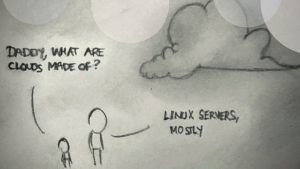


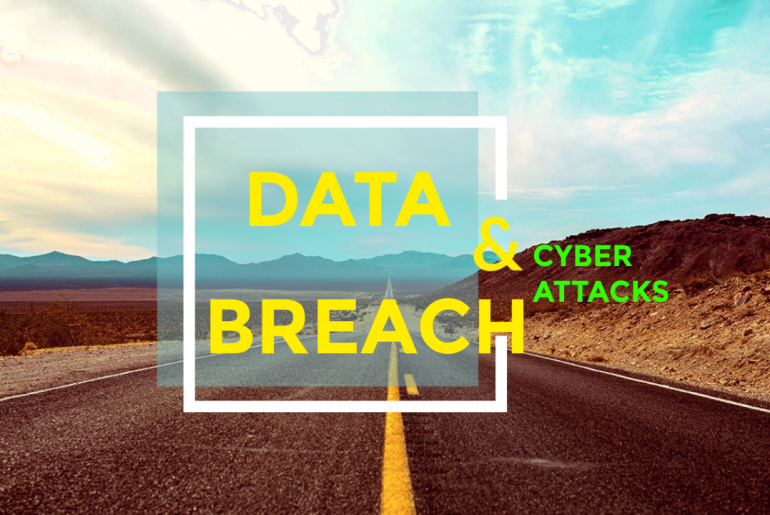
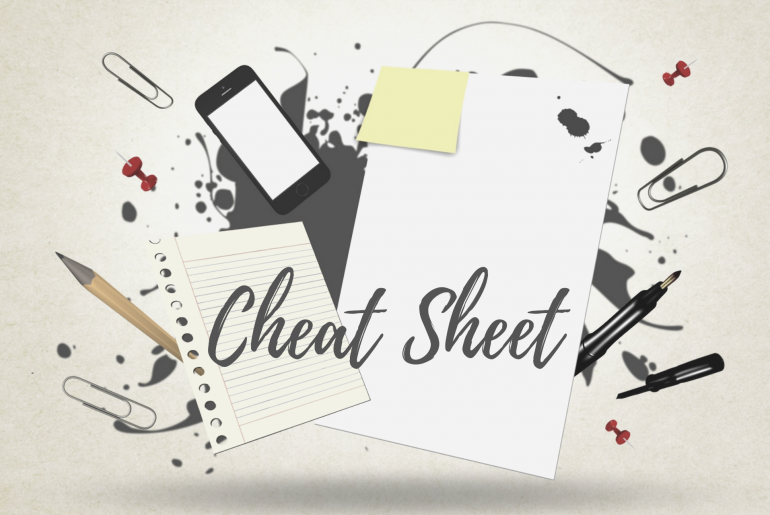

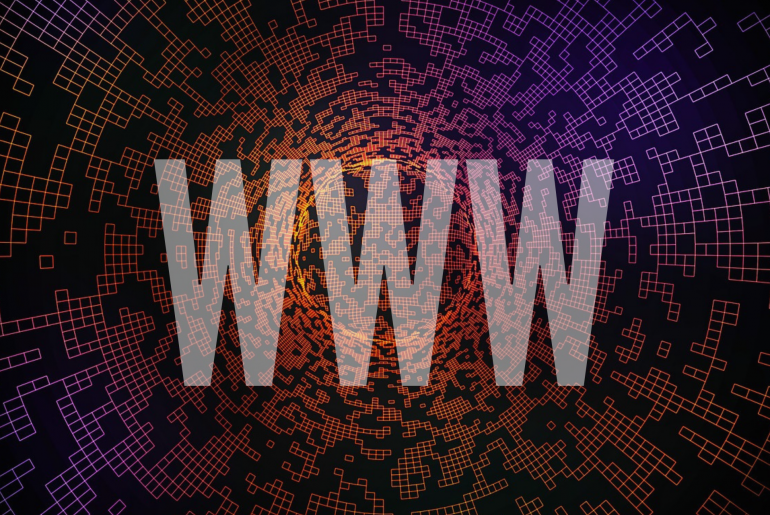


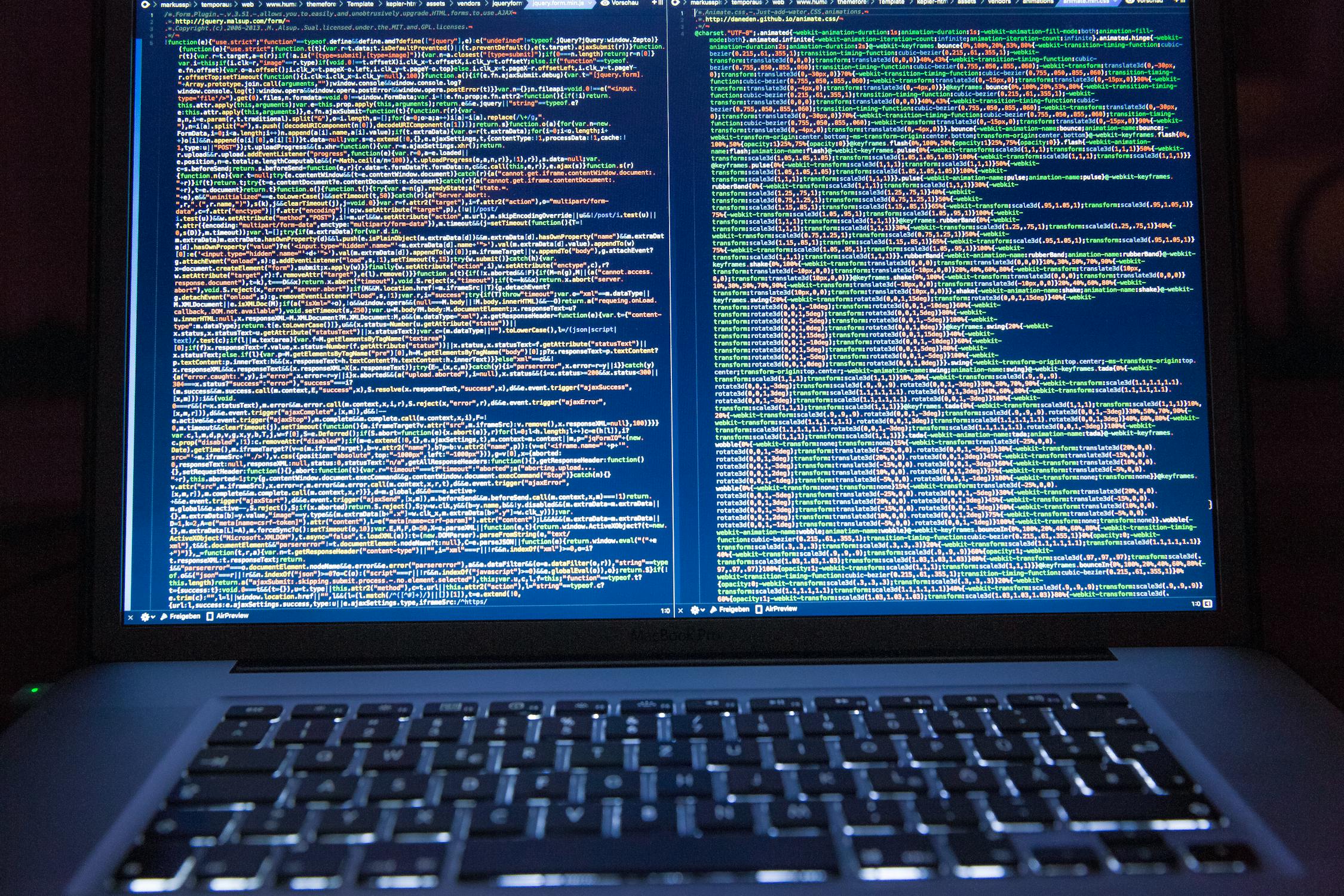
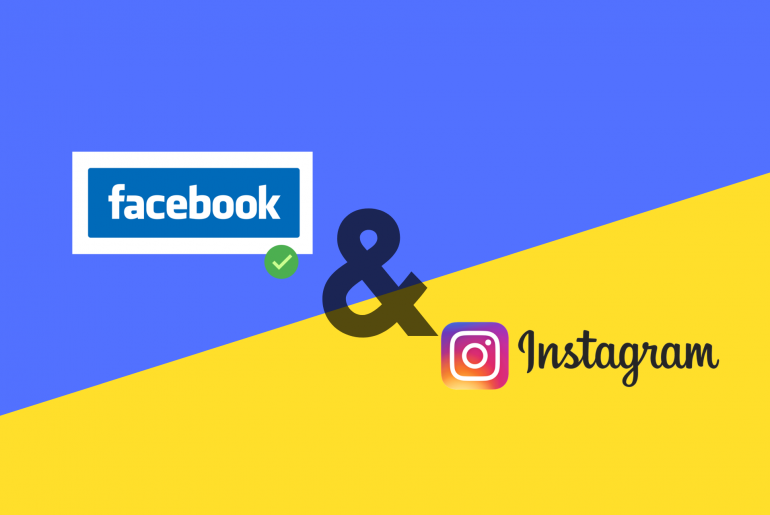

:no_upscale()/cdn.vox-cdn.com/uploads/chorus_asset/file/15959338/instagram_is_down.png)

